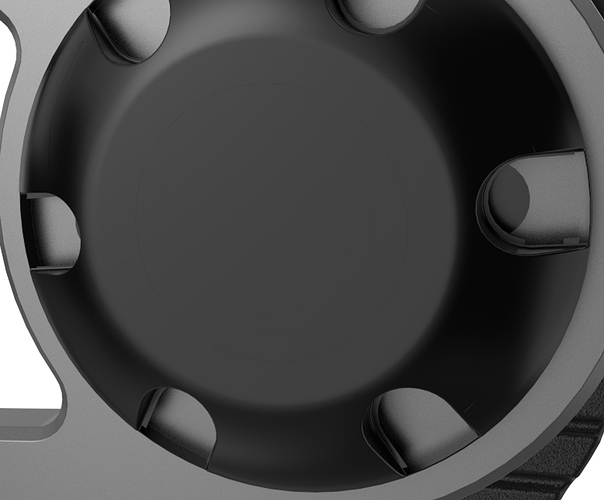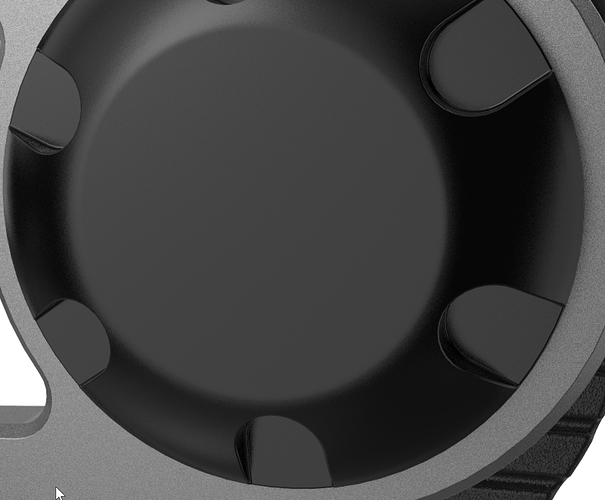I have some parts in a rendering that I need to appear at certain points. I first create fades from 100%-0% outside the work area and then I bring them back to 100% when needed. The problem I’m having is that they are randomly affecting surfaces behind them. For example the faded parts here are making the flat surfaces in the scallops disappear. If I hide them in the tree (even with them faded to 0%) you can see the surfaces return. These surfaces are not a separate item in the tree from the part they are attached to.
I remember on the old outdated forum, I would get help in hours… Now on the new “more modern” forum, 5 days and nothing. SO much better 
Hey Chris! Would you be able to share that file with me? If so - can you send it to jordan@luxion.com via WeTransfer.com?
Without seeing the scene - I am assuming it’s some artifacting from intersecting geometry. Have you tried separating the geometry with a fade animation applied to a separate model set?
Jordan,
Thank you, I just sent the BIP. I figured out a workaround where I pre-moved the items and then brought them back right before fading in. In the file that I sent, I left the translations for that pre-moved turned off so that you can see the issue. Turning Translations 36-38 solves the issue but it shouldn’t need to be done like this.
Thank you
Hi, have you solved your problem? I have the same issue but don’t know how to fix. Unless the only solution is hiding the fade to zero objects but it’s not how fade to zero should happen.